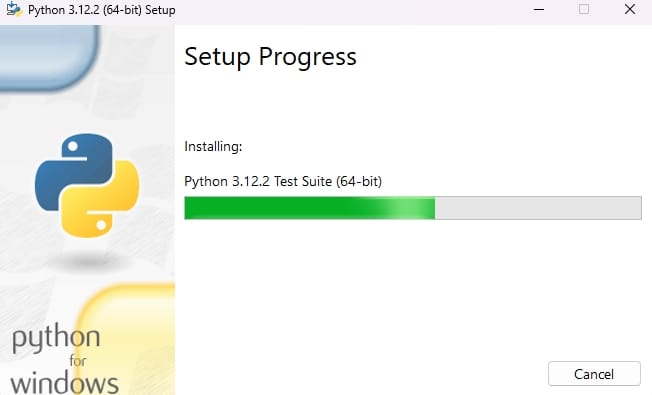Python is the world’s most used and versatile language. As python can be used in almost any technology field, such as Data Science, Web Development, GUI Development, Software Development or System Administration; using python libraries and frameworks like Django, Pyramid, tkinter, PyQt, SciPy, Pandas, iPython, Ansible etc. To open/write the Python files, you can use any IDE or Text Editors but it will not run or debug the file without Python installed on your system.
In this article, we will see how to install Python in Windows. To operate or use any Python files in the Windows operating system, we need to have Python installed to open the files, write code, and run it. The new version of Python is ver.3 with the latest version to download and use is version 3.12.2.
Steps to Install Python
- Go to the Python.org
- On the menu, click on the Downloads buttonIt will open the Python downloads page.
- Click on the Download Python 3.12.2 button, file will be downloaded.
- Find the file and open it, follow the instructions shown on the installation wizard and install.

- That’s it. The Python version 3.12.2 is now installed on your system.
Now, while running the Python files in VS code or any other editor, you can select Python 3.12.2 for the Python kernel. Also, you can install Anaconda Distribution which has all the independencies and applications to write, run and debug the Python files. To download, click here.
That’s it. let me know if you have any queries by commenting down, will sure help on the same. Thank you.